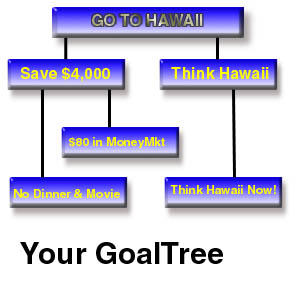
Here is what a finished GoalTree looks like graphically. Scroll down for specific instructions!
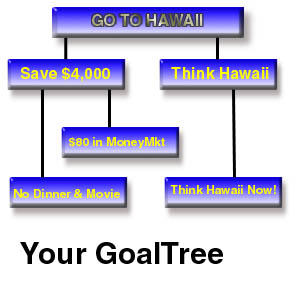
In this example, we'll create a goal based on your having an idea that you'd like to travel to Hawaii. During the creation of your goal (using the Create New Goal Outline Wizard in Work with Goals), you decide to name the goal "Go to Hawaii." The description you create is "I will go to Hawaii next summer."
With the New Goal Outline Wizard, you enter the Title for each Major Goal, Support Goal and Action Item first. Then the Wizard helps you "flesh" it out.
Your "GoalTree" currently looks like this:
 |
Major Goal: Go to Hawaii Description: I will go to Hawaii next summer Accomplishment Date: 6/1/2000 |
Now, you think, what do I have to do to get to Hawaii?
Well, I'll need $4,000 for two of us to go. So, I'll need to start saving.
That's one Support Goal. And, I'll have to keep excited about this, because it's
going to be hard to cut expenses enough to save $4,000. That's another Support Goal.
You'll use the New Support Goal Wizard (this flows directly from
the New Goal Outline or you can create from scratch in the GoalTree) to create these support items for your Major Goal.
One at a time. During the wizard, you create a Support Goal titled "Save
$4,000" and a defined description of "I will save $4,000 by next summer for my
Hawaii vacation." You set your accomplishment date one month earlier than your
Major Goal, so you can purchase your trip. The second Support Goal you'll entitle
"Think about Hawaii" and describe it with "I'll think about Hawaii every
day to keep me excited about saving!" This Support Goal will also end 5/1/2000,
since you will have saved your money by then.
Now, with the added support goals, your GoalTree looks like this:
 |
Major Goal: Go to Hawaii Description: I will go to Hawaii next summer Accomplishment Date: 6/1/2000 |
|
|
|
|
|
|
Starting to get it? You create a Major Goal as your
ultimate objective. Then, add as many Support Goals or stepping-stone objectives
you'll need to accomplish to get to your ultimate Major Goal. Once you've done that,
you create Action Items -- things you need to do today, next week, etc., to help you
accomplish the Support Goals. You do this also through the Goal Wizards, by click
Action Items, New Action Items (or as you follow along in setting up a Major Goal).
So, you need a couple Action Items to help you save $4,000 and
keep you excited. You decide that you'll need to do two things to save $4,000.
First, since you goal is a year away, you'll need to cut about $77.00 per week from
your "fun" money fund. And, you'll need to save it. So you create
two action items for your Support Goal of "Save $4,000."
1) Action Item title "No dinner & movies each
weekend" with a description of "I will not go to dinner and the movies with my
wife on Friday. This will save me $80 each week." The wizard has you set
a start date for this action. You choose this Friday (since it starts the weekend).
You are also asked for an Accomplishment date (or when to wrap this up).
You'll put in 5/1/2000 -- the same end date as your Support Goal. The wizard will
also want to know how often to remind you of this. Since this is a weekly occurrence,
you'll choose 1 time per week.
2) Second Action Item title "Save the $80" with a
description of "I will put the $80 into my money market account where it is harder
for me to get it and spend it." Like your first Action Item, this will be a
weekly reminder, but most likly you'll make your deposit on Monday, so you create the
Start Date with Monday in mind. It'll wrap up on 5/1/2000, just like above.
Now, at this point, you've created two action items for ONE of your Support Goals -- your GoalTree looks like this:
 |
Major Goal: Go to Hawaii Description: I will go to Hawaii next summer Accomplishment Date: 6/1/2000 |
|
|
|
|
|
||
|
||
|
|
To finalize this whole Major Goal, you'll add an action item to your Support Goal "Think about Hawaii." You'll want to think about this every day, so you create a start date of today, with a reminder period of every 1 day. It will wrap up 5/1/2000.
Your finished GoalTree looks like this:
 |
Major Goal: Go to Hawaii Description: I will go to Hawaii next summer Accomplishment Date: 6/1/2000 |
|
|
|
|
|
||
|
||
|
|
|
|
That's it! Now you'll receive email reminders (with pictures, if you chose one for your Major Goal--you can always add one if you didn't) every day to tell you to Think about Hawaii! And one on Friday's to remind you to stay in on Saturday. And a third email on Monday reminding you to sock away your savings. Once you've accomplished your Major Goal, click "I Did It!" on the Major Goals screen and add this item to your successes!
Here is a graphical look at your goal:
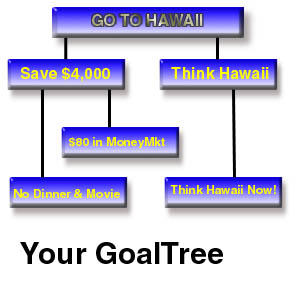
Ready to create a goal? Click Create New Goal to the left or here...